노트패드++는 말그대로 메모장(notepad)의 상위호완으로
텍스트 편집하는데 엄청나게 좋습니다.
노트패드++의 기본동작에서 더 나아가
자동저장, 노트패드 내에서 파일 탐색, 그리고 편집기 내부에서 이미지보기 등등
추가적인 사용자의 편의를 주는 추가 동작을 추가하는 방법이 있는데..
그게 바로 플러그인(plugin)입니다.

그런데 플러그인 관리.. 에도 없는 플러그인을 추가하고 싶어서
dll 파일을 찾았건만... 어떻게 적용을 해야하는지..?
그걸 한번 작성해 보려합니다.
1. dll 파일 준비
엉뚱하지만, Notepad++ 에서 Vim 편집기 같은 동작을 도와주는 플러그인은 없나? 해서 찾아봤습니다.

그냥 Vim을 쓰면되지 왜 notepad++에 와서까지 이걸 하나.. 싶겠지만
전 사실 vim 사용을 못해서..; 노트패드에서 Vim 한번 적응을 한다음에 그다음 Wsl2 베타에서 온전히 잘 나오면 써보려고 합니다.
2. C:\Program Files (x86)\Notepad++\plugins 으로 간다
->넣으려는 플러그인 dll 파일과 동일한이름으로 폴더를 만들어준다
(이거 안하면 플러그인 가져오기를 아무리해도 인식을 안하더군요..)
->폴더안에 dll 파일 넣어주기


3.넣었는가?
넣는다고 "오 플러그인 인식 완료~!" 이러지는 않더군요.
그래서 직접 Notepad++탭에서
설정(T)->가져오기->플러그인 가져오기... 해주십니다.

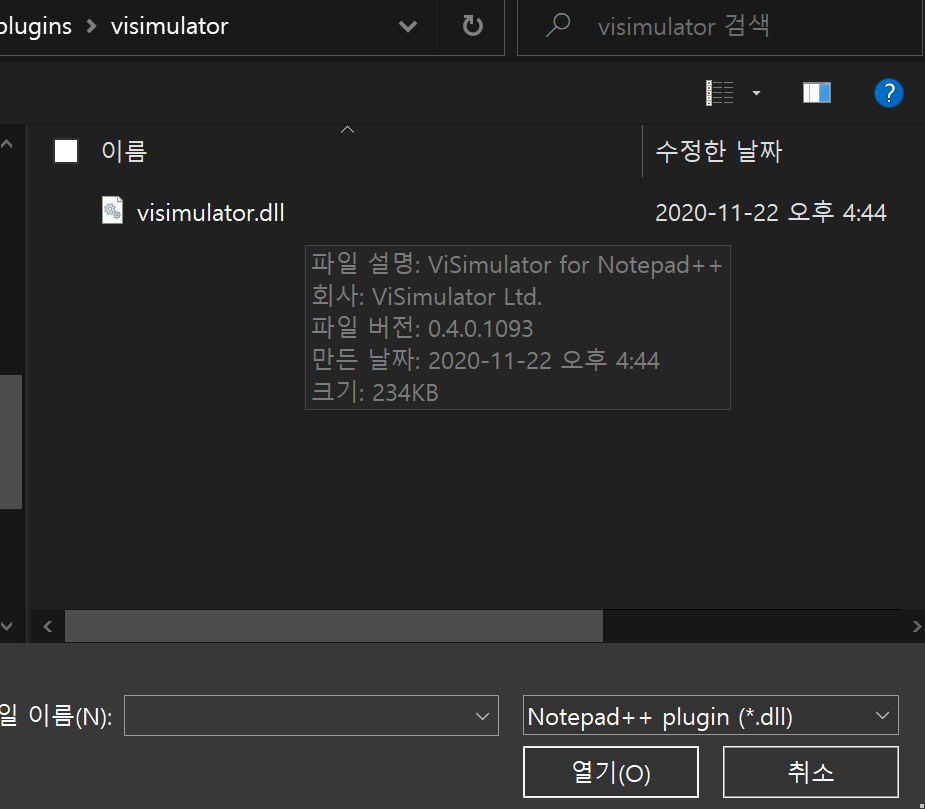
4. 끝입니다.

5.
visimulator.dll 다운 & visimulator 사용법 텍스트
web.archive.org/web/20150515145616/www.visimulator.com/download.html
ViSimulator for Notepad++ -- plugin for Notepad++, which makes it possible to edit as vi/vim in Notepad++. Simulates/Emulates vi
If you like to use ViSimulator and want to support its development, please donate to the author. your support is very much appreciated. Go To Top -->
web.archive.org
sourceforge.net/projects/notepadplugin/files/ViSimulator%20for%20Notepad++/
Notepad++plugin - Browse /ViSimulator for Notepad++ at SourceForge.net
file-symlink-file Created with Sketch. Home Browse Notepad++plugin Files Notepad++ plugin Brought to you by: bossom The interactive file manager requires Javascript. Please enable it or use sftp or scp . You may still browse the files here. Name Modified S
sourceforge.net
'팁' 카테고리의 다른 글
| 잊지 않기 위해 작성하는 comp함수 (0) | 2021.08.14 |
|---|---|
| [C++ 자료구조 <string> ]substr 사용법 메모 (0) | 2021.06.30 |
| 프로세스모델 작성중 (0) | 2021.04.26 |
| 16(Hax) 진법 덧셈 뺄셈에 대한 그냥 글 (0) | 2021.04.21 |
| 마크다운(Markdown) 사용법 총정리! (0) | 2021.03.20 |
